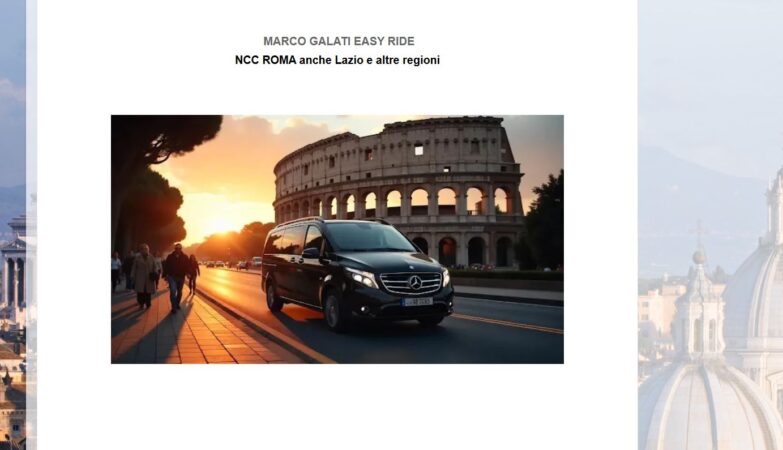In today’s digital world, time is of the essence, and efficiency is critical. Whether you’re a student engaged in research, a professional overseeing numerous projects, or an enthusiastic internet user exploring diverse websites, individually opening multiple URLs can be time-consuming. Fortunately, there are efficient methods available that allow you to open numerous URLs at once, enabling you to save valuable time and streamline your browsing experience. We will explore techniques and tools to help you master efficiency and enhance productivity.
I. Understanding the Need for Opening Multiple URLs Simultaneously
Before we delve into the methods, let’s explore the significance of simultaneously opening multiple URLs. Sometimes, you may need to compare prices on different e-commerce websites, conduct research across multiple sources, or open various articles to read later. Simultaneously opening multiple URLs enables you to streamline these activities, eliminating the necessity to switch between tabs and leading to a more focused and efficient browsing experience.
II. Utilising Browser Extensions
One of the simplest ways to access multiple URLs at once is by utilising browser extensions. These handy tools provide a seamless and user-friendly experience. Extensions like “Open numerous URLs” for Chrome or “Multi-URL Opener” for Firefox allow you to input a list of URLs and open them all with a single click. You can save your lists for future use, making it convenient for repetitive tasks. These extensions also provide options to customise the opening behaviour, such as opening URLs in new tabs or windows.
III. Employing Bookmarking Tools
Another effective method to open multiple URL simultaneously is by utilising bookmarking tools. Most modern web browsers allow you to create folders and organise your bookmarks. You can open them all simultaneously by grouping related URLs into a folder. For instance, if you regularly check news websites, you can create a folder with bookmarks to your favourite news sources and open them all simultaneously with a single click. This method offers flexibility and convenience, mainly when regularly saving and revisiting multiple websites.
IV. Leveraging Text Editors and Scripts
Leveraging their power can be a game-changer for users comfortable with text editors and scripting. Creating a simple text file and listing the desired URLs allows you to save it with a specific file extension like .txt or .html. Then, all URLs within the file will open simultaneously by opening the file with a web browser. Furthermore, if you have experience with scripting languages like JavaScript, you can write a custom script to automate the process further. This method offers flexibility and customisation options for advanced users.
V. Exploring Third-Party Websites
In addition to browser extensions and scripting, dedicated websites allow you to multiple URLs simultaneously. These websites provide an interface where you can enter or import a list of URLs, and they will open them in separate tabs or windows. Tools like “URL Opener” or “Multi URL Opener” offer additional features, such as randomising the order of opening URLs or opening URLs in incognito mode. While relying on third-party websites may raise security concerns for some users, they can be viable when convenience outweighs the risks.
Conclusion:
Mastering efficiency in our digital lives is crucial, and being able to open numerous URLs at once is a valuable skill. Whether you utilise browser extensions, bookmarking tools, text editors and scripts, or third-party websites, each method offers advantages and caters to different user preferences. Incorporating these techniques into your browsing routine can save precious time, help you stay organised, and enhance productivity.