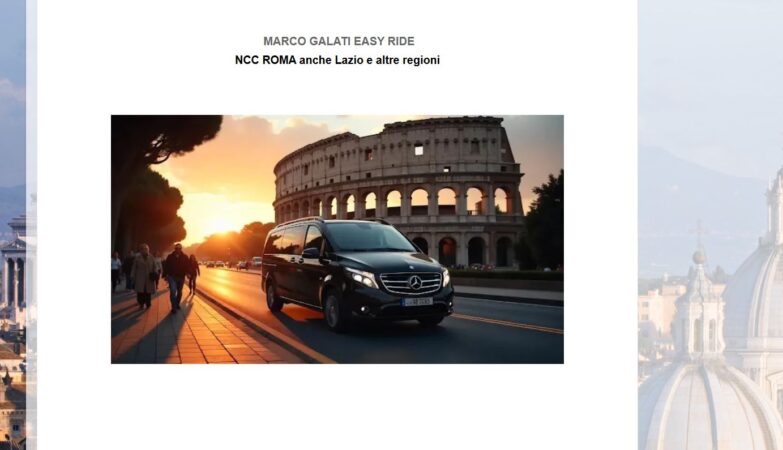When considering to switch your website to WordPress, it tends to be one of the best decisions you can make. WordPress provides a lot of customization options, choices of themes and it has quite good SEO tools. Nevertheless, the idea of migration can be quite discouraging if one is new to the process. Today, you will learn how to safely move your website to WordPress with little to no downtime and without harming your SEO rankings.
1. Pre-Migration Preparation
Before diving into the migration process, take the time to plan and prepare. Here’s what you need to do:
- Backup Your Current Website: This is the first and one of the most significant phases. No matter if you are transferring from a static site, Joomla, or another platform, remember to provide copies of all existing files, databases, and configurations if necessary. This serves as a backup should something go wrong when migrating to the next level or a new environment.
- Choose a Hosting Provider: There are some features that are important in our current hosting plan, but this does not support WordPress, then we need to change it. Select an experienced web host that has good compatibility with WordPress and provide quality services and support. Several web hosts out there are exclusively associated with WordPress website development, including Bluehost, SiteGround, and WP Engine.
Have questions or need guidance? Drop us an email and let’s discuss your project.
2. Install WordPress
Once you have your hosting arranged it is time to move on to the next step which is installing WordPress. Almost every hosting provider allows for the one-click WordPress installation. Otherwise, WordPress can be downloaded from the official site and then the user follows the steps to install the software. After that, you will have a chance to get the WordPress dashboard, where most of the work takes place.
3. Set Up Your WordPress Website
Now that WordPress is installed, it’s time to set up your website:
- Choose a Theme: Go to the list of WordPress themes and select one that best suits your site’s need. That way, if one particular design appeals to you, you can buy a premium theme or hire WordPress developer for a custom design for your website.
- Install Essential Plugins: WordPress plugins add additional features to your WordPress site. Basic recommended plugins include Yoast SEO which enhances your site’s search engine ranking, Akismet which helps manage spam comments, and a backup plugin to guarantee your site’s security.
4. Migrate Your Content
Moving your content from your old site to WordPress is in fact the essence of the migration process. Here’s how to do it:
- Manual Migration: For small websites you can copy and paste your content (texts, pictures, etc) directly to the editor provided by WordPress. Nevertheless, this approach can take a lot of time, and in case of numerous pages and posts it may lead to mistakes.
- Automated Migration Tools: For large sites you can use some WordPress tools like WordPress Importer tool plugin or other tools are there like All-in-One WP Migration or Duplicator. They help you to directly transfer your content from the old website to your newly created WordPress website.
5. Redirect URLs and Preserve SEO
One of the most crucial steps in website migration to WordPress is ensuring your SEO rankings are not lost in the process. In order to maintain or even improve your positions in search engine results, you have to set up 301 redirects from the old URL’s to your WordPress URL. This informs other search engines that the content has moved permanently, and the idea is essential to preserve your SEO authority.
- Redirect URLs: Simply install Redirection plugin or if you don’t wish to then, the ‘301 redirects’ on ‘.htaccess’ file will map the old URLs to WordPress URLs.
- Check Internal Links: Any links that are internal on your website that referred to these old URL’s should be edited to reflect the status of the new WordPress site.
Want to see what we’ve done for others? Explore our portfolio of successful migrations.
6. Test Your New WordPress Website
Before you go live with your newly migrated website, thoroughly test it. Check the following:
- Page Speed: Run a speed test on your new WordPress site using tools like Google PageSpeed Insights or GTmetrix. Make sure your site loads quickly.
- Mobile Responsiveness: Test your website on different devices to ensure it’s mobile-friendly.
- Check for Errors: Go through your site to check for broken links, missing images, or formatting issues.
7. Launch Your WordPress Website
Once everything is set up and tested, it’s time to launch your WordPress website. You can now point your domain to the new WordPress installation. If you’ve followed all the steps above, your website migration should be smooth, with minimal disruption to your visitors or SEO rankings.
Conclusion
Migrating your website to WordPress doesn’t have to be a stressful experience. By following this step-by-step guide, you can ensure a safe and efficient migration, preserving your SEO rankings and enhancing the performance of your site. If the process feels overwhelming, consider hiring a WordPress developer who can assist you with the migration, ensuring everything runs smoothly.
Need professional help with your website migration? Contact us today for expert assistance.
Frequently Asked Questions (FAQ)
- How long does it take to migrate a website to WordPress?
The time required depends on your website’s size and complexity. A small site may take a few hours, while larger sites may require a few days.
- Do I need to hire a WordPress developer for migration?
Hiring a WordPress developer is optional but can be beneficial for ensuring a smooth and hassle-free migration, especially if you’re unfamiliar with the process.
- Will I lose my SEO rankings during migration?
No, as long as you set up 301 redirects correctly and maintain the structure of your URLs, your SEO rankings should remain intact.
- Can I migrate from any platform to WordPress?
Yes, you can migrate from almost any platform, including static HTML websites, Joomla, Wix, and more. Tools are available to assist with these migrations.
- What are the best plugins to use for migration?
Popular migration plugins include All-in-One WP Migration, Duplicator, and WP Migrate DB. These tools can help transfer your content, files, and databases.