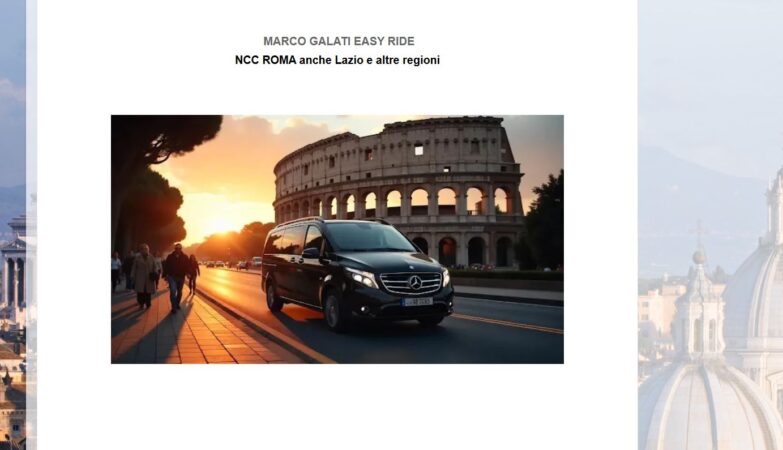It’s easy for things to go off track when you’re juggling long to-do lists, shifting expectations, and a remote team spread across time zones. Even high-performing teams can end up working hard on the wrong things if capacity and priorities aren’t clearly aligned.
This article explores key strategies to help you align your team’s workload with the goals that matter most. Work from home employee monitoring software offers the visibility needed to make sure your team’s effort supports real business progress.
When Effort & Outcomes Don’t Line Up
You’ve seen it before. The team is busy, but the results don’t reflect it. Tasks pile up, projects stall, and momentum fades. Without the right systems in place, your remote team risks running in the wrong direction.
Here’s where things usually fall apart:
- Vague or Shifting Priorities: Without clear direction, teams stay busy but their work doesn’t lead to meaningful progress.
- Uneven Workloads: Some are stretched too thin while others wait for direction, making output unpredictable.
- Mismatch Between Tasks & Skillsets: Work gets handed out based on availability instead of capability, slowing progress.
- Burnout Signals Get Missed: Early signs of overload slip through the cracks, and burnout shows up before anyone sees it coming.
Shift Your Team Into Alignment
Aligning capacity with priorities doesn’t mean micromanaging. It’s about clarifying what matters, knowing what your team can take on, and keeping both in sync.
Here’s how you can bring focus, balance, and direction back into the work:
Get Specific About Priorities
Saying you’re focused on growth or improvement doesn’t give your remote team much to work with. Define what success actually looks like right now, whether that means faster response times, a new product release, or reaching more customers. Then, turn those into clear, trackable priorities for each part of the team.
A study found that setting clear goals can boost performance significantly, with increases ranging from 12% to 15% across different industries.
Make sure everyone understands how their tasks connect to those goals. Keep priorities visible in weekly updates, async threads, and one-on-ones so your team always knows what to focus on. If something doesn’t align, pause and reassess.
Work from home tracking software supports this focus by showing whether day-to-day work lines up with what’s most important. It keeps priorities from drifting off course.
Measure Capacity
If you’re guessing what your team can handle, you can’t align priorities with workload. Look at actual work patterns such as logged hours, recent output, and the type of tasks taking up time. Pay attention to how much energy different types of work require. Some tasks drain focus quickly, while others are easier to stack back-to-back.
Check for imbalances regularly, especially if someone consistently pushes through long hours while another has a lighter load since that’s your signal to step in and redistribute. Capacity is not fixed, and it shifts with workload, changing priorities, and everything else your team is juggling.
Work from home monitoring tools make this easier by giving you real-time visibility into how work hours are spent so that you can base decisions on facts instead of assumptions.
Match Work to Strengths & Availability
Assigning tasks based only on availability leads to inefficiency and frustration. Instead, start with what the work requires – technical skill, speed, collaboration, or deep focus. Then, match it to someone whose strengths align with those needs. Look at past performance, current workload, and even recent context. Someone coming off a high-focus task might need a different kind of work next.
This approach not only improves results but also builds confidence and engagement. When people feel set up to succeed, they bring more energy and ownership to the task.
Working from home monitoring software helps you make these choices with context. It shows who’s working on what, how long it takes, and where strengths naturally emerge over time.
Rebalance Workloads Before Burnout Hits
Burnout rarely shows up all at once. It builds slowly, and if you’re not paying attention, it sneaks past you. Watch for subtle signs like missed deadlines, drops in quality, slower response times, or even a change in tone during team updates, and don’t wait for someone to say they’re overwhelmed because most won’t until it’s too late.
Make rebalancing part of your regular rhythm by reviewing workloads weekly and adjusting as needed. If one person is consistently overloaded, shift tasks or deadlines, and encourage your team to speak up early when things start feeling unsustainable.
A monitoring tool like Insightful (ex Workpuls) helps you catch these signals in real time, whether work is happening remotely, in the office, or across both, showing who’s overextended or falling behind before burnout takes hold.
Let Smart Tools Do the Heavy Lifting
A monitoring tool helps you spot misalignment before it becomes a problem. It gives you a clear picture of what’s happening day to day, so you’re not leading in the dark.
Here’s how it supports better decisions and stronger alignment:
- Real-Time Visibility: See how time’s actually being used so you can catch what’s slowing things down.
- Workload Dashboards: Spot when someone’s overloaded and shift things around before it becomes a problem.
- Productivity Trends: Get a feel for who’s at their limit and who’s got room to take on more.
- Custom Reports: Dive into specific projects or teams to figure out what’s working and what needs a reset.
Conclusion
Start with clarity and keep your priorities visible while making space to reassess capacity regularly. Let tools handle the tracking so you can focus on coaching and leading with intention.
A monitoring tool gives you the transparency to stay aligned without slowing things down.
With the right data and the right rhythm, your team can zero in on what matters most and turn effort into real progress.