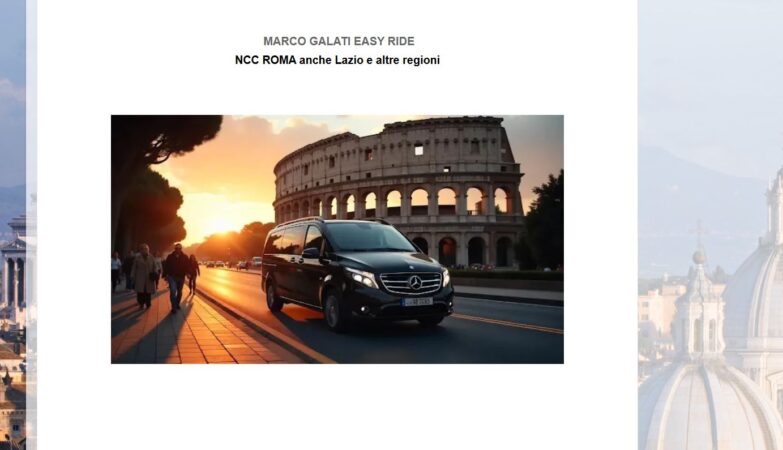Booking a Southwest Airlines flight is a straightforward process, but understanding the best ways to save money and secure the best seat can make the experience even more rewarding. Southwest is known for its flexible policies, affordable fares, and no hidden fees for checked bags. In this guide, we’ll walk you through the steps to book your Southwest flight ticket from choosing the right fare to making sure you have everything you need for a smooth travel experience.
1. Visit the Southwest Airlines Website
To get started, head over to the Southwest Airlines website (www.southwest.com). The site is user-friendly and easy to navigate, providing all the tools you need to find and book your flight. On the homepage, you’ll notice a flight search box.
2. Enter Your Travel Details
The next step is to enter your travel information into the flight search box. You will need to input the following details:
- Departure City: Enter the airport or city you’re flying from.
- Destination City: Enter your final destination.
- Departure Date: Choose the date of your departure.
- Return Date: If you’re booking a round-trip flight, select your return date as well.
- Passengers: Indicate how many passengers are traveling and their respective ages (adult, child, or infant).
If you’re flexible with your travel dates, you can also explore the “Flexible Dates” option, which gives you a wider range of pricing and availability to choose from.
3. Choose Your Flight Type
Southwest Airlines offers a few different ticket options depending on your travel needs:
- Wanna Get Away: This is the cheapest option, ideal for budget-conscious travelers who don’t mind being flexible on flight changes.
- Anytime: Offers more flexibility in terms of changing flights, as well as additional benefits such as priority boarding.
- Business Select: The highest tier of service, which provides the most benefits, including priority boarding, a free drink, and additional Rapid Rewards points.
After selecting your flight details, you’ll be presented with a list of available flights. You can sort them by price, departure time, or flight duration to find the option that best fits your schedule and budget.
4. Review Flight Details
Before proceeding with your booking, make sure to review all the flight details. Southwest’s no-hidden-fee policy means that you won’t be surprised by extra charges for things like seat selection or carry-on luggage, which is included in the base fare. Keep an eye on the following details:
- Flight Time and Duration: Check the departure and arrival times to ensure they align with your schedule.
- Price: Be aware that Southwest’s pricing can change based on demand, so it’s a good idea to book as soon as possible to lock in the best price.
- Baggage Allowance: Southwest allows two free checked bags, making it a great airline for those traveling with more luggage.
5. Select Seats (Optional)
Southwest Airlines operates on an open-seating policy, meaning there are no assigned seats. However, you can choose your boarding position by purchasing a “Business Select” ticket, or by paying for EarlyBird Check-In, which automatically checks you in 36 hours before your flight for a better boarding position.
If you’re traveling with others, you can choose to board together by ensuring you’re all checked in early.
6. Add Optional Extras
If you want to enhance your travel experience, Southwest provides some optional extras you can add during the booking process:
- EarlyBird Check-In: For an additional fee, EarlyBird Check-In will ensure you get a better boarding position, which means a better chance of getting your preferred seat.
- In-Flight Services: Southwest offers complimentary snacks and drinks, but you can also add services like Wi-Fi for a small fee.
- Rental Cars and Hotels: If you’re booking a vacation package, Southwest allows you to book rental cars and hotels at discounted rates when you book your flight.
7. Enter Passenger Information
Next, you’ll be asked to provide the details of the passengers, including:
- Full names (as they appear on government-issued IDs)
- Date of birth
- Contact information (email address and phone number)
Be sure to double-check this information to avoid any issues later on.
8. Select Payment Method
Once you’ve reviewed your flight and passenger details, you’ll move to the payment page. Southwest accepts various forms of payment, including:
- Credit and Debit Cards: American Express, Discover Visa, MasterCard
- Southwest Gift Cards: If you have a Southwest gift card, you can use it to pay for your ticket.
- Rapid Rewards Points: If you’re a frequent flyer and have accumulated Rapid Rewards points, you can use them to purchase your flight.
Southwest also allows you to purchase tickets on a payment plan, offering an option for installment payments for those who want more flexibility.
9. Confirm and Pay
After selecting your payment method, review all the information one last time. Check the flight times, your personal details, and the payment method. Once you’re satisfied, click on the “Purchase” button to confirm your booking.
You will then receive a confirmation email with all the details of your flight, including the confirmation number, which you can use for future reference.
10. Check-In for Your Flight
Southwest Airlines offers a simple online check-in process that opens 24 hours before the scheduled departure time. You can check in via the website or the Southwest mobile app. Early check-in gives you a better boarding position, so make sure to do this as soon as possible to secure a good seat.
Additional Tips for Booking Southwest Flights
- Sign up for Rapid Rewards: If you’re not already a member, signing up for Southwest’s frequent flyer program is a good idea. You’ll earn points for each flight you take, which you can redeem for future travel.
- Watch for Special Offers: Southwest often runs promotions and sales, so keep an eye on their website or sign up for their email newsletters to be alerted about discounted fares.
- Use Southwest’s Low Fare Calendar: If you’re flexible with dates, use the Low Fare Calendar to find the best deals.
Read Also: Book Flight ticket