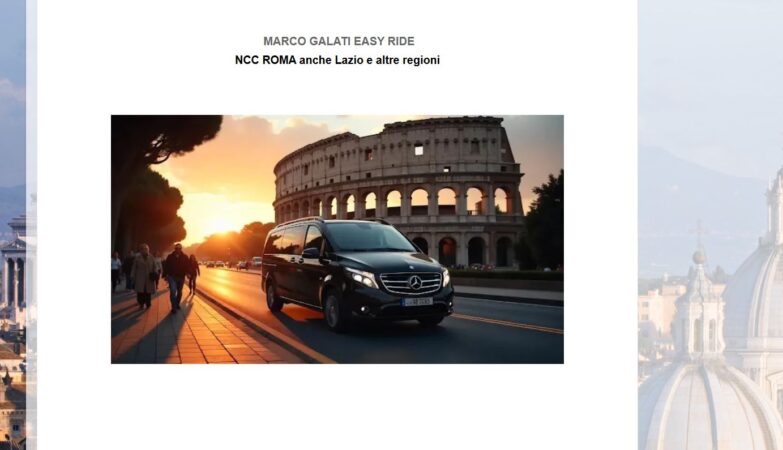One of the most popular platforms for trading comes with a little tool designed to help facilitate the process of making trades, such as Expert Advisors (EAs) in MetaTrader 4 (MT4). EAs are scripts from which traders can automate their strategies- execute trades according to predefined conditions. This is particularly useful for fast-moving markets such as commodities in which even if the market conditions change dramatically, one may not always be in the position to react. Through EAs, a trader can keep on top of his trades 24/7 without having to constantly monitor the markets.
Setting up an Expert Advisor These simple steps will guide you through the process of setting up an Expert Advisor in MT4.
Download your EA: You can either make one yourself through MetaEditor or download one from the MT4 marketplace or somewhere that you can reliably source. Ensure that the trade aligns with your objectives and is compatible with MT4.
Installation of EA: Open MT4, click on “File” at top-left corner and select “Open Data Folder.” Then, navigate to the “MQL4” folder followed by “Experts.” Place downloaded EA file in the “Experts” folder. After installation restart MT4 so that the EA gets recognized by MT4.
Attach EA to Chart: Open Navigator: Start MT4 again. Now click on Ctrl + N and open the Navigator window. Now search for your Expert Advisor under the “Expert Advisors” of the navigator window and drag it over onto the chart. You should now be popped up into a window where you can input trading preferences and risk management parameters.
Turn on AutoTrading: Finally, enable the EA by activating “AutoTrading” from the MT4 toolbar. That way, the EA would be able to execute orders automatically. You could fine-tune the EA settings further with its properties.
Test the EA in a Demo Account: Well, before trading real money in it, demo test an EA. MT4 offers the function of back testing with historical data, which is quite important in commodities trading since price movements might be extremely abrupt in unstable market fluctuations. Testing will explain to you how the EA works under various market conditions.
A very good advantage of EAs is that they do not have any emotional consideration for trading. Most human traders make decisions that are driven more by fear or greed than reason in volatile markets such as commodities. EAs, however, function under strict rules and execute trades based on defined parameters and thus are very consistent in their execution.
However, there are some negatives associated with EAs. Its performance has to be observed over time and changed in different market conditions. It may function really well in one period and not so great in another. Monitor economic events that influence commodity prices such as news releases or geopolitical developments.
Setting up an Expert Advisor in MetaTrader 4 definitely would take your trades to the next level. As it automates trading and lets a person look for opportunities 24/7 without being influenced by the emotions of that particular moment, EAs are pretty much a very powerful tool for any trader, whether newbie or pro.