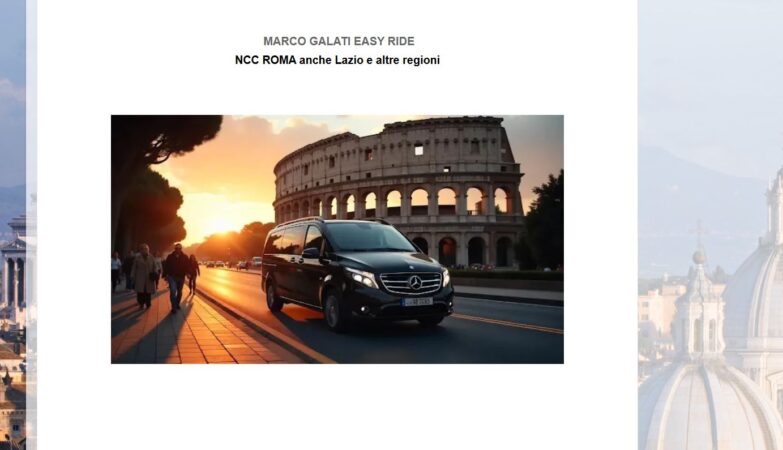Students everywhere face the same exhausting challenge: sitting through hours of educational videos, rewinding repeatedly to catch crucial details, and struggling to extract the information they actually need. A single lecture can consume an entire afternoon, not because the content is difficult, but because finding specific explanations means scrubbing through endless footage. This inefficiency doesn’t just waste time—it drains motivation and disrupts learning momentum. YouTube video translators powered by artificial intelligence offer a practical escape from this cycle.
These tools deliver accurate audio transcriptions that capture every spoken word, transforming videos into searchable text within minutes. Beyond simple transcription, they generate intelligent summaries that distill hour-long content into digestible key points. Whether you’re reviewing lecture materials, studying foreign-language tutorials, or simply trying to learn faster, a YouTube video translator eliminates the guesswork and gives you direct access to the knowledge you’re seeking without the tedious playback.
Why Students Need YouTube Video Translation Tools
Academic video content has exploded in volume, leaving students drowning in hours of lectures, tutorials, and supplementary materials. A typical university course now assigns multiple lengthy videos weekly, each demanding focused attention to capture fleeting explanations that appear once and vanish into the timeline. Students waste precious hours replaying segments to transcribe definitions, formulas, or procedural steps that instructors mention casually.
This repetitive rewinding fractures concentration and transforms what should be efficient learning into exhausting labor. Information overload compounds the problem—dense lectures packed with terminology leave minds saturated, making retention nearly impossible without structured review materials.
YouTube video translation tools address these challenges directly by converting spoken content into searchable text that students can scan, highlight, and revisit instantly. Summaries combat cognitive fatigue by distilling verbose explanations into core concepts, allowing learners to grasp main ideas before diving into details.
For non-native speakers and students with hearing impairments, accurate transcriptions aren’t conveniences—they’re essential accessibility features that level the educational playing field. Instead of frantically scribbling incomplete notes while videos play, students gain permanent reference documents that support deeper understanding. Translation tools transform passive video watching into active learning, where knowledge becomes manageable, reviewable, and truly accessible when exam season arrives.
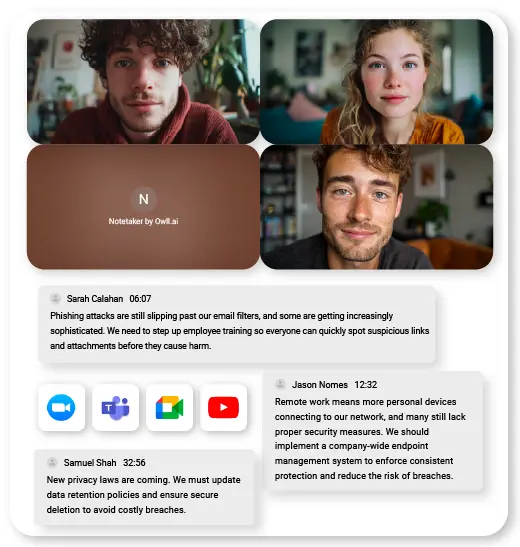
How AI YouTube Video Summarizers Work
AI YouTube video summarizers rely on two foundational technologies working in tandem: automatic speech recognition (ASR) converts spoken audio into written text, while natural language processing (NLP) analyzes that text to identify meaningful patterns. The ASR component breaks audio waveforms into phonetic units, matching them against vast linguistic databases to predict words with contextual accuracy.
Once transcription completes, NLP algorithms parse sentence structures, detecting subjects, verbs, and objects to understand semantic relationships between ideas. Content analysis then assigns importance scores to sentences based on keyword frequency, position within the video, and conceptual connections to surrounding material. Extractive summarization selects and compiles these high-scoring sentences verbatim, preserving original phrasing but potentially creating choppy transitions. Generative summarization takes a more sophisticated approach—it interprets the source material’s meaning and rewrites key concepts in condensed form, producing fluid narratives that feel naturally cohesive.
Accuracy hinges on multiple variables: clear audio with minimal background noise yields better transcriptions, while standard accents and moderate speech rates improve word recognition compared to rapid delivery or regional dialects. Technical jargon poses challenges since AI models trained on general vocabulary may misinterpret specialized terms, though newer systems incorporate domain-specific learning to handle academic and scientific language more reliably.
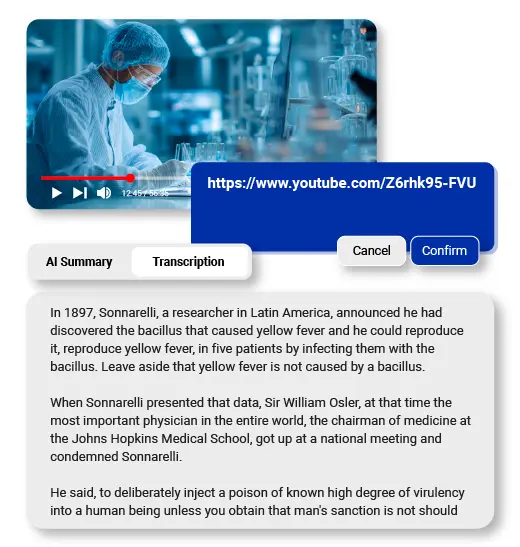
Step-by-Step Guide: Translating YouTube Videos
Choosing the Right Translation Tool
Effective translation tools distinguish themselves through three core criteria. Accuracy determines whether transcriptions capture technical vocabulary correctly—medical lectures and engineering tutorials demand precision that casual conversation tools can’t deliver. Language support matters equally; students accessing multilingual content need platforms handling both common languages like Spanish and less-supported options like Vietnamese or Arabic.
Processing speed affects workflow directly—tools that transcribe hour-long videos in under two minutes keep study sessions productive, while slower services create frustrating bottlenecks. When you translate YouTube video content, prioritize platforms offering adjustable accuracy settings that let you balance speed against precision based on audio quality. Free trials reveal how well a tool handles your specific subject matter before committing to subscriptions.
Generating Transcripts & Translations
The transcription process follows a straightforward workflow. Copy the YouTube video URL from your browser’s address bar, then paste it into the translation tool’s input field. Select your target language from the dropdown menu—choose the video’s original language first for transcription, then add translation languages if needed. Click the extract or transcribe button and wait while the AI processes the audio, typically completing within minutes depending on video length.
The resulting text appears in an editable window where you can scan for errors. Technical terms often require manual correction since AI models may misinterpret specialized vocabulary as common words—”mitosis” becomes “my toeses” without context awareness. Colloquialisms and idioms present similar challenges; review casual language sections to ensure figurative expressions translated appropriately rather than literally, preserving the instructor’s intended meaning.
Creating Summaries from Translations
Once transcription completes, summary generation condenses content into study-friendly formats. Most tools offer length customization through percentage sliders or word count limits—set summaries to 20% of original length for broad overviews, or 40% when preserving detailed explanations matters more.
The AI analyzes transcript structure to identify main arguments, supporting evidence, and concluding points, then compiles them into coherent paragraphs. Review the generated summary against the original video’s key moments to verify no critical concepts disappeared during compression.
Export options determine usability: PDF formats suit printed study guides, while plain text integrates easily into note-taking apps like Notion or Evernote. Some platforms generate formatted documents with timestamps linking summary points back to specific video moments, creating interactive study materials where clicking a concept jumps directly to its explanation in the original footage.
Top Features for Academic Use Cases
Timestamp synchronization transforms transcripts into interactive study tools by linking each sentence to its exact moment in the video. When reviewing notes weeks later, clicking a timestamped phrase instantly jumps to that explanation, eliminating guesswork about which section covered a confusing concept.
This feature proves invaluable during exam preparation when students need to revisit specific derivations or examples without watching entire lectures again. Multi-language subtitle generation serves international students and language learners simultaneously—watch a Spanish economics lecture while reading English subtitles, or reverse the pairing to improve comprehension in your target language. Searchable transcript databases convert video libraries into knowledge repositories where typing “photosynthesis” retrieves every mention across dozens of biology lectures, pinpointing exactly where each instructor explained the process.
Speed-adjustable playback synchronized with scrolling transcripts lets students accelerate through familiar review sections at 1.5x speed while reading along to maintain comprehension, then slow down complex segments without losing transcript alignment. Offline access to downloaded summaries and transcripts ensures study continuity during commutes or in areas with unreliable internet—saved materials remain available in libraries, coffee shops, or anywhere learning happens. These features collectively shift video content from linear media requiring passive consumption into flexible reference materials that adapt to individual study patterns and schedules.
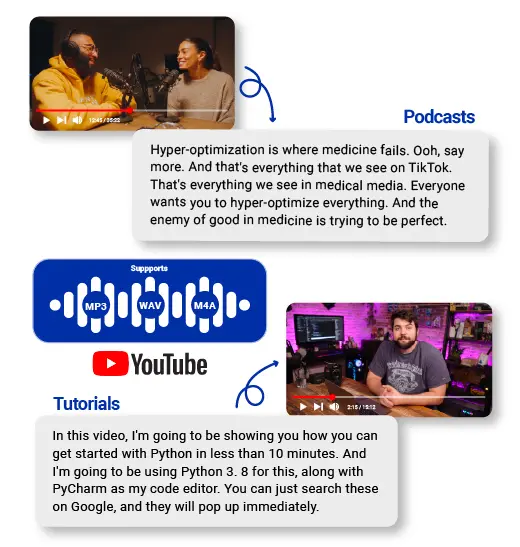
Overcoming Accuracy Challenges
Poor audio quality videos require preprocessing before transcription—use audio enhancement software to reduce background noise and amplify speech frequencies, or select translation tools with built-in noise cancellation filters that isolate vocal tracks from ambient sounds.
When technical terminology appears garbled in transcripts, create custom vocabulary lists within advanced platforms that recognize discipline-specific terms, or manually add corrections that AI models learn for future videos in the same subject area.
Heavy accents and rapid speech patterns improve through tool selection—test multiple platforms since different AI models train on varied linguistic datasets, with some excelling at British English while others handle Indian or Australian accents more reliably. Platforms like Owll AI have developed specialized models for academic content that better recognize technical terminology across multiple disciplines. Always verify AI-generated content by spot-checking transcripts against original audio at multiple timestamps, particularly during sections covering critical formulas, dates, or definitions where single-word errors distort meaning entirely.
Most translation tools provide built-in editing interfaces where you can click sentences to correct misrecognized words, adjust punctuation, and merge incorrectly split phrases, with changes saving automatically to create accurate audio transcriptions ready for serious academic work.
Transform Your Video Learning Experience
YouTube video translators fundamentally reshape how students interact with educational content, converting hours of passive watching into minutes of focused review. Accurate audio transcriptions eliminate the need for frantic note-taking during playback, while intelligent summaries distill complex lectures into digestible study guides that actually fit into demanding academic schedules. These tools don’t just save time—they unlock accessibility for diverse learners, support multilingual education, and transform overwhelming video libraries into searchable knowledge bases.
The frustration of rewinding through endless footage to find one critical explanation becomes obsolete when every spoken word exists as searchable, highlightable text. As artificial intelligence continues advancing, translation accuracy will only improve, with models learning discipline-specific vocabularies and handling increasingly challenging audio conditions. Students who adopt these tools now gain immediate competitive advantages: better retention through structured review materials, faster exam preparation with timestamped references, and the freedom to learn at their own pace without sacrificing comprehension.
The revolution in academic video consumption has arrived—it’s time to stop struggling with inefficient playback and start learning smarter through translation technology that works as hard as you do.